|
Extracting (ripping) videos and audio (MP3s) from YouTube is possible thanks to a number of websites like:
All such websites operate in similar way. The idea is that you find the video or music track in YouTube, copy the URL (web address) of the clip and paste this address into the website that will perform the extraction. Let’s get an MP3 file for the 1979 hit ‘Video Killed the Radio Star’ by Buggles.
YouTube shows us a list of videos that match our search. Lots of cover versions, live recordings and other related videos are listed, so we need to pick the one we want. In this case, we want the original track from 1979, making sure it is a recording from the original artist Buggles, and we can check the length of the desired recording to see if it is what we expect (typical music tracks are 3-4mins in length). In the search we have done, the desired video is at the top of the list and it is 3 mins 36 seconds in length, which sounds about right.
Now, click in the address bar of our browser (the line at the top of the window with the URL e.g. ‘http://www.youtube…’). The URL will now be highlighted in blue (in this case, ‘https://www.youtube.com/watch?v=W8r-tXRLazs’)
The webpage will refresh and a large progress bar will grow across the page from left to right. After reaching 100%, the conversion has been performed and the webpage will refresh again.
Pay attention in the last step above, there may be other tempting 'download' buttons that are in fact adverts that will lead you astray. When you click on the 'DOWNLOAD' button, a pop-up webpage may also appear in an attempt to lead you astray (see below). Close any such adverts and check that your MP3 file has downloaded (normally placed in your 'Downloads' folder). Websites like FlvTo and OnlineVideoConverter come under constant attack from powerful organisations like the MPAA (Motion Picture Association of America) and the MAFIAA (Music and Film Industry Association of America). These organisations pay lots of money to Google and internet service providers to discredit such websites by inserting spyware advertisements and other nasties to make the websites problematic. When using converter websites you must be knowledgeable about what you are doing so that you don’t click on adverts or believe any bogus ‘system messages’ that appear. This is what you must bear in mind:
0 Comments
|
PC MikeDesktop support analyst / Troubleshooter / Problem solver Archives
April 2023
Categories
All
|
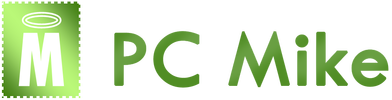
 RSS Feed
RSS Feed