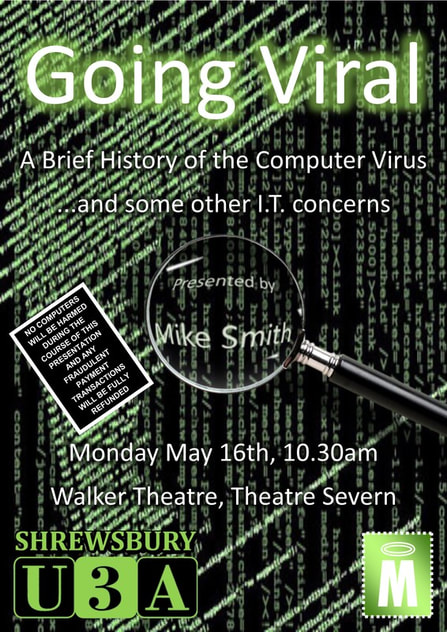 On Monday May 16th at 10.30am, I gave a presentation at The Walker Theatre, Theatre Severn, to Shrewsbury's University of the Third Age. Drawing on my 25 years of desktop support analysis, I gave a potted history of the computer virus and mentioned a few things you need to know about the related topics of spyware, phishing and computer scams. You can now watch a video of this presentation via YouTube: https://www.youtube.com/watch?v=rH6oOFViPIU The presentation will hopefully be repeated later in the year at Shrewsbury's Hmmm Squad.
0 Comments
 They are all the same thing as the IT industry can't seem to converge on a standard label for such software. These types of programs are far more destructive than viruses (which are generally harmless to home users) and differ from viruses in that they don't replicate or copy themselves to other systems. Spyware is perhaps the most sinister-sounding label but you'll be pleased to know that these programs don't 'spy' on you as such, they don't harm your computer, they don't actually do anything destructive at all but they sure as hell can be anoyying and persistent. Their general reason of existence is to pester you with adverts, give false 'system' warnings and cajole you into buying something. How can you tell if you have spyware? Oh, you'll know. All of us still get the occasional pop-up tab/window when browsing the internet but with spyware, you'll get them all the time. Spyware messages are typically revolve around over-exaggerated and false claims that your PC needs urgent attention and you'll be offered magical 'fixes'... at a price. These messages are designed to appear like Microsoft system messages but are just adverts. Buttons on these adverts are distinguished by the fact that your mouse pointer changes to 'click-hand' when you hover over them as opposed to real buttons where your mouse pointer retains the 'arrow' shape when hovering. Official Microsoft or system messages are non-urgent (they don't have exclamation marks at the end of each sentence) and 'matter of fact' rather than sensational. How do you prevent yourself from getting spyware? It's all about education and informed surfing. Spyware comes from webpages that have 'tricked' you into clicking on an advert (that is typically disguised as a mandatory button). If you learn how to instantly recognise adverts on webpages, you'll avoid the pains of a spyware infection. Anti-virus programs will not be a great deal of help in preventing spyware. Anti-spyware programs go some way in helping you but they rarely prevent the latest incarnations and usually have significant performance overheads. There is one preventative program which is useful and has no system overheads whatsoever, it's called 'SpywareBlaster' (by Brightfort). The only limitation is that the free version doesn't keep itself updated automatically, you will need to manually update it once in a while. Increasingly, you'll need to have your wits about you when installing new software as less reputable programs often come 'bundled' with advert-generating add-ons. Rather than clicking 'Next', 'Next' and 'Accept', read each window very carefully and look for (advanced) options to 'Skip' or 'Decline' the unnecessary components.
How do you remove spyware? Above all, don't be tempted by the spyware itself and any magical promises of 'removing threats'. You will know that you are heading in the wrong direction if you are asked for credit card details. If you are foolish enough to proceed down that route, you will be out-of-pocket, you will have provided your credit card details to the internet con men and you will get even more spyware in return. There are three good free programs for removing spyware although none are likely to get rid of everything. 'Adware Removal Tool' (by TechSupportAll) is a great free spyware scanner and remover which doesn't even need installing on your PC, just download and run it once-off. The same goes for 'AdwCleaner' (by Xplode). A more comprehensive free rescue service is 'Anti-Malware' (by Malwarebytes) which does need to be installed (and no doubt requires a restart). Finally, SpyBot Search and Destroy (by SpyBot) is particalarly effective in removing instances and does a reasonable job of preventing it appearing in the first place.
Although spyware software can penetrate further into your PC, the immediate point of entry and the main target of advert-generating software is your browser. Resetting or reinstalling your browser wil cure most of your symptoms (at least temporarily). Modern versions of Internet Explorer, Chrome and Firefox all provide 'reset' features. If you can't find them, use your browser's help system and search for 'reset'. |
PC MikeDesktop support analyst / Troubleshooter / Problem solver Archives
April 2023
Categories
All
|
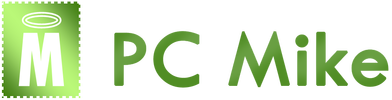
 RSS Feed
RSS Feed