 Windows 10 was released in the UK on July 29th 2015. A more appropriate name for Windows 10 would be Windows 8.2 because it is essentially another tweaking of Microsoft's Windows 8 environment. It will install on top of Windows 7, 8 & 8.1, although I always recommend doing a full, clean installation. When booting up, it is identical to Windows 8 and you only begin to notice cosmetic differences at the login prompt. When the desktop appears (not the Windows 8 'tile mode', thankfully) the main difference is the appearance of 'flatter' more two-dimensional icons and the new all-in-one search bar resident in the taskbar at the bottom of the screen. One of the main changes is witnessed when clicking on the start button in the bottom left of the screen (or by tapping the Windows logo key on the keyboard). The new start menu doesn't switch to the Windows 8 'tile mode' (thankfully) but produces a compact desktop start menu hybrid which includes a shutdown/restart button (the Windows 8 'charm' menu which had to be swiped in from the right edge of the screen has gone). The biggest shock comes when you want to surf the internet only to discover that Microsoft has ditched Internet Explorer. Twenty years' of market-branding down the drain. The replacement (although you can still find Internet Explorer lurking around) is called Microsoft Edge. Edge builds on the adopted simplistic style of Chrome and Firefox and is actually quite nice to use. In fact, for the first time, I think it is fair to say that Microsoft is now leading the browser competition. The only challenge with Edge is figuring how to set your default search engine as Google rather than Microsoft's Bing. Microsoft has applied almost every trick in the book to steer you away from their Google enemy. The other new gimmick is 'Cortana' your personal assistant. I'm going to spend a lot more time with Cortana in order to comment fairly. When Windows 10 is released, should you upgrade? Well yes, it is free but note that Windows 10 doesn't feel comfortable unless your PC has 4Gb of RAM or more. Update 2nd May 2015 Microsoft is releasing Windows 10 in the UK on July 29th 2015. You can download it by clicking on the Windows logo that has already started to appear in the system tray of Windows 7 and Windows 8 PCs. Update 17th July 2015 Just two weeks to go before Windows 10 is publicly available. I've been testing the latest release and there have been a number of significant changes and last minute tweaks. To my great relief, 'Project Spartan' appears to have disappeared completely. 'Microsoft Edge' is the name of the flagship browser to replace Internet Explorer. And to Microsoft's credit, it feels smooth and fast. In fact, Microsoft Edge is instantly likeable. You can doodle on webpages. That gets my vote. Although Microsoft Edge is superb, your first little puzzle is 'how do I set Google as my default search engine?'. I'll leave you to work through that one on your own. Update 29th July 2015 Today is the day. Microsoft have announced that they will be flushing out Windows 10 in phases to avoid congestion, so don't be disheartened if the option to upgrade hasn't appeared for you yet. Here is what the BBC have to say: http://www.bbc.co.uk/news/technology-33689332 Update 30th July 2015 If your Windows 10 upgrade has not offered itself automatically, you can 'force' the upgrade with the help of Microsoft's 'Media Creation Tool'. Click to download: When you run the Media Creation Tool you will be presented with two choices. You can 'Upgrade your PC' now' or 'Create Installation media' in order to upgrade at a later point or on another computer. It is wise to create your own installation media and to do so will require a USB memory stick (needs to be 8Gb or more and will be wiped) or a blank DVD (and DVD burner). Finally, you need to choose your language (English), the edition to install (Windows 10 Pro) and your architecture (64bit unless your PC is rather old).
6 Comments
 They are all the same thing as the IT industry can't seem to converge on a standard label for such software. These types of programs are far more destructive than viruses (which are generally harmless to home users) and differ from viruses in that they don't replicate or copy themselves to other systems. Spyware is perhaps the most sinister-sounding label but you'll be pleased to know that these programs don't 'spy' on you as such, they don't harm your computer, they don't actually do anything destructive at all but they sure as hell can be anoyying and persistent. Their general reason of existence is to pester you with adverts, give false 'system' warnings and cajole you into buying something. How can you tell if you have spyware? Oh, you'll know. All of us still get the occasional pop-up tab/window when browsing the internet but with spyware, you'll get them all the time. Spyware messages are typically revolve around over-exaggerated and false claims that your PC needs urgent attention and you'll be offered magical 'fixes'... at a price. These messages are designed to appear like Microsoft system messages but are just adverts. Buttons on these adverts are distinguished by the fact that your mouse pointer changes to 'click-hand' when you hover over them as opposed to real buttons where your mouse pointer retains the 'arrow' shape when hovering. Official Microsoft or system messages are non-urgent (they don't have exclamation marks at the end of each sentence) and 'matter of fact' rather than sensational. How do you prevent yourself from getting spyware? It's all about education and informed surfing. Spyware comes from webpages that have 'tricked' you into clicking on an advert (that is typically disguised as a mandatory button). If you learn how to instantly recognise adverts on webpages, you'll avoid the pains of a spyware infection. Anti-virus programs will not be a great deal of help in preventing spyware. Anti-spyware programs go some way in helping you but they rarely prevent the latest incarnations and usually have significant performance overheads. There is one preventative program which is useful and has no system overheads whatsoever, it's called 'SpywareBlaster' (by Brightfort). The only limitation is that the free version doesn't keep itself updated automatically, you will need to manually update it once in a while. Increasingly, you'll need to have your wits about you when installing new software as less reputable programs often come 'bundled' with advert-generating add-ons. Rather than clicking 'Next', 'Next' and 'Accept', read each window very carefully and look for (advanced) options to 'Skip' or 'Decline' the unnecessary components.
How do you remove spyware? Above all, don't be tempted by the spyware itself and any magical promises of 'removing threats'. You will know that you are heading in the wrong direction if you are asked for credit card details. If you are foolish enough to proceed down that route, you will be out-of-pocket, you will have provided your credit card details to the internet con men and you will get even more spyware in return. There are three good free programs for removing spyware although none are likely to get rid of everything. 'Adware Removal Tool' (by TechSupportAll) is a great free spyware scanner and remover which doesn't even need installing on your PC, just download and run it once-off. The same goes for 'AdwCleaner' (by Xplode). A more comprehensive free rescue service is 'Anti-Malware' (by Malwarebytes) which does need to be installed (and no doubt requires a restart). Finally, SpyBot Search and Destroy (by SpyBot) is particalarly effective in removing instances and does a reasonable job of preventing it appearing in the first place.
Although spyware software can penetrate further into your PC, the immediate point of entry and the main target of advert-generating software is your browser. Resetting or reinstalling your browser wil cure most of your symptoms (at least temporarily). Modern versions of Internet Explorer, Chrome and Firefox all provide 'reset' features. If you can't find them, use your browser's help system and search for 'reset'. |
PC MikeDesktop support analyst / Troubleshooter / Problem solver Archives
April 2023
Categories
All
|
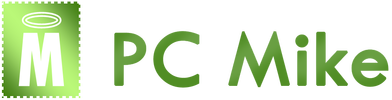
 RSS Feed
RSS Feed