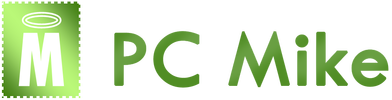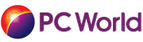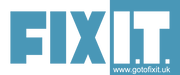FIX I.T. |
| ||||||
The FIX I.T. service no longer takes place at The Roy Fletcher Centre although basic computer-tuition courses still can be arranged through their office.
Many of the FIX I.T. professionals still work from home and are usually happy to help (and certainly offer advice for free). To enquire about this service, please contact PC Mike using the Contact form or at [email protected]
Many of the FIX I.T. professionals still work from home and are usually happy to help (and certainly offer advice for free). To enquire about this service, please contact PC Mike using the Contact form or at [email protected]
FIX I.T. was Shrewsbury's free drop-in computer help clinic. It was a wonderful service provided for the community by professionals who volunteer their time. It used to take place every Thursday between 10am and 1pm but we are currently looking for a new community venue to support the project.
"Your community alternative to the commercial world"
When you have a computer or I.T. problem, you can drop-off it and leave it at the mercy and hidden-costs of the sales-driven commercial world or...
You can bring it along to FIX I.T., where it will never leave your side, you'll be the most important part of the solution, and you'll learn how to solve the issue for yourself next time.
You can bring it along to FIX I.T., where it will never leave your side, you'll be the most important part of the solution, and you'll learn how to solve the issue for yourself next time.
Bring along your troublesome laptop, tablet, PC desktop box, phone, printer, camera or gadget and our industry professionals will sort out your problems. These volunteers are extremely experienced individuals who will give you their genuine help and advice in a purely non-profit, non-sales and impartial manner.
"Support your community by letting it support you"
At FIX I.T. you will be shown how to solve your own computer problems. We will not grab your mouse or push you away from your keyboard - wherever possible we will support you to fix your own problems. We believe that this is the best way to help you.
Computer Set-Up |
From £40 |
Any donation |
Data Transfer |
£35 |
Any donation |
Mobile and Tablet Set-Up |
From £10 |
Any donation |
Computer/Laptop Repair |
From £60 |
Any donation |
Data Recovery |
£90 |
Any donation |
Advanced Data Recovery |
£350 |
Any donation |
Virus Removal |
£60 |
Any donation |
Computer Healthcheck |
£60 |
Any donation |
Hardware Install |
From £35 |
Any donation |
Repair & Support Plan |
From £1.99 per month |
Drop-in when you want |
How Can FIX I.T. Help You?
At FIX I.T. you will be shown how to solve your own computer problems. We will not grab your mouse or push you away from your keyboard. Wherever possible we will walk you through fixing your own problems. We believe that this is the best way to help you.
FIX I.T. is a service open to everyone and particularly welcomes those connected with voluntary or community work.
FIX I.T. is a service open to everyone and particularly welcomes those connected with voluntary or community work.
Computers
- Would you like to upgrade your Microsoft Windows operating system but don’t know how? Or perhaps you want to learn how to keep or safely transfer your files and data. Do you suspect that your computer has viruses or advert-generating software? We’ll show you how to safely clean up your machine and how to avoid such issues. Does your computer not switch on? Have you seen the ‘blue screen of death’? We’ll get out our screwdrivers and find your problem
- Setting-up printers is often a nightmare, escpially wireless printers that claim to work magically when unpacked. Although printers have become consumable gadgets (costing £30-£40), you will typically struggle to get them talking to your computer. Be sure to bring both your computer and printer
- If you are thinking of buying a tablet we can help you make the right choice. Have you bought a tablet but would like to know how to synchronise your files and emails across your gadgets? We’ll get you up and running
- Are you having trouble sending or receiving email? Do you have a new smartphone and want to configure the settings or transfer information from your old phone?
- Do you have difficulties transferring photos from your camera to your computer? We’ll show you the options. Do you have questions about photo editing? We’ll demonstrate
- If you have a gadget that you don’t know how to use or are struggling connecting it to something it is meant to connect to, then bring it in. The more obscure it is, the more you will spice up our day
|
Frequently Asked Questions
|
| ||||||
Can I just turn up?
What should I bring?
Why do you charge so little?
I am not very good with computers, will you still help me?
I have a desktop computer, can I bring it?
Do I need to backup my data before I come?
- Once we find a regular community venue, yes, the sessions are not classes and you can just turn up at any point without appointment. As we are not currently running from a fixed venue, you will need to contact PC Mike to make arrangements
What should I bring?
- Bring the equipment you are having trouble with and its power lead or supply. There is no need to bring standard cables, keyboards or screens. Always bring your equipment along, we get frustrated just talking about hypothetical solutions to your problems when we could be actually fixing them there and then
Why do you charge so little?
- FIX I.T. is non-profit initiative run by volunteers and supported by anyone who has ever visited us. Everyone involved enjoys helping and supporting our local community. Our services are effectively free but in our current situation, we may charge minor travel or related-expenses
I am not very good with computers, will you still help me?
- Yes. You are exactly the kind of person we want to help. Don't be nervous, your computer will never leave your side and wherever possible, we try to get you to do as much as you can. We believe that this is the best way for you to learn how to sort out your own problems next time
I have a desktop computer, can I bring it?
- Yes. You just need to unplug the cables from the back (remembering, or labelling, where they go) and bring the base-unit (the main box). You don't need to bring your screen, keyboard or other peripheral devices unless they have unusual connections. Phone in advance if you need assistance with unloading equipment or parking.
Do I need to backup my data before I come?
- Although it is recommended, we are here to help you protect (and even recover) your data and to help you understand the different locations where it is stored. This is a service that computer stores simlpy will not do to the level we specialise.